If you are experiencing lag and delays while typing your codes in the Eclipse IDE the following simple change in your settings will resolve the issue.
1. Goto Windows
2. Goto Preferences
3. Then suppose you want to resolve the issue for PHP, select PHP
4. Under PHP >> Editor
5. Under PHP >> Editor >> Content Assist
6. Deselect the option 'Enable auto activation', or
7. You may increase the 'Auto activation delay'
Please refer image below if you are still unclear with the above steps:
1. Goto Windows
2. Goto Preferences
3. Then suppose you want to resolve the issue for PHP, select PHP
4. Under PHP >> Editor
5. Under PHP >> Editor >> Content Assist
6. Deselect the option 'Enable auto activation', or
7. You may increase the 'Auto activation delay'
Please refer image below if you are still unclear with the above steps:
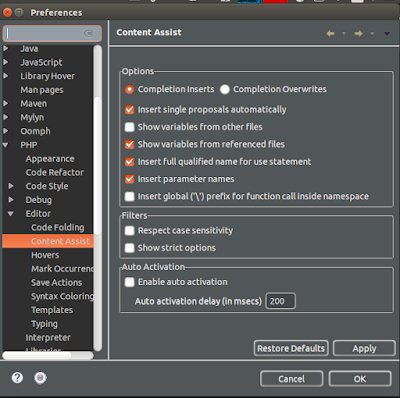


I'm agree with the points that you've shared.
ReplyDelete