Search blog
Subscribe to:
Post Comments (Atom)
Top 5 Posts (Weekly)
-
Add your blog/website to the Google Index, to be listed in the Google Search Engine. Doing this will help new visitors locate your blog...
-
I got these queer error today with my site viz: Error #1. 'cache_rules does not exist in database' Error #2: 'Error: Tablesp...
-
>> Download Links: SP Flash Tool (Linux/Windows) : http://bit.ly/2CZkTER SN Write Tool (Windows only) : http://bit.ly/2Aw22Ov ...
-
Blogs may get deleted in a number of ways. Once deleted a blog is not lost forever so do not panic. However it is always safer to backup you...
-
Since yesterday, I've been trying to backup my hard drive using Clonezilla but without any success. Twice I got the following error, wh...
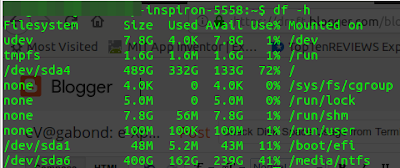

No comments:
Post a Comment
Thank you for your Feedback!
www.evagabond.me