If you would like to know the active/open ports, or in networking terms, which ports are listening and their port numbers in your Ubuntu system, open your terminal and enter the following command:
Then you should get output as shown in the image below:
For further reading, you may visit the following page: Verifying Which Ports Are Listening
sudo nmap -sT -O localhost
Then you should get output as shown in the image below:
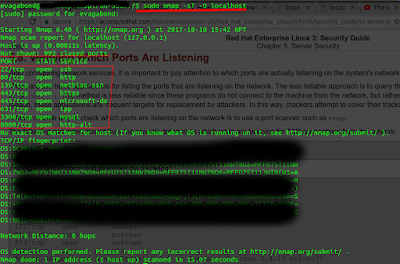 |
| Click on image to enlarge |
For further reading, you may visit the following page: Verifying Which Ports Are Listening

No comments:
Post a Comment
Thank you for your Feedback!
www.evagabond.me